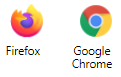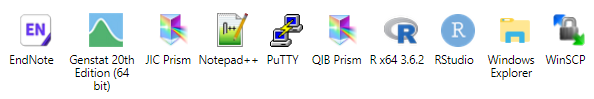| You can use the Remote Desktop Connection program or a web browser to access RDS on Windows.
Using Remote Desktop:
Method 1 [Recommended Option]
Download the connection files from a Web browser – https://winrds.nbi.ac.uk. Login in your username@nbi.ac.uk to launch the apps.

Method 2
Create a permanent connection so that applications can be launched directly from the Start Menu.

Using the web client:
Browse to https://winrds.nbi.ac.uk/RDWeb/webclient/. Login in your username@nbi.ac.uk to launch the apps.

|